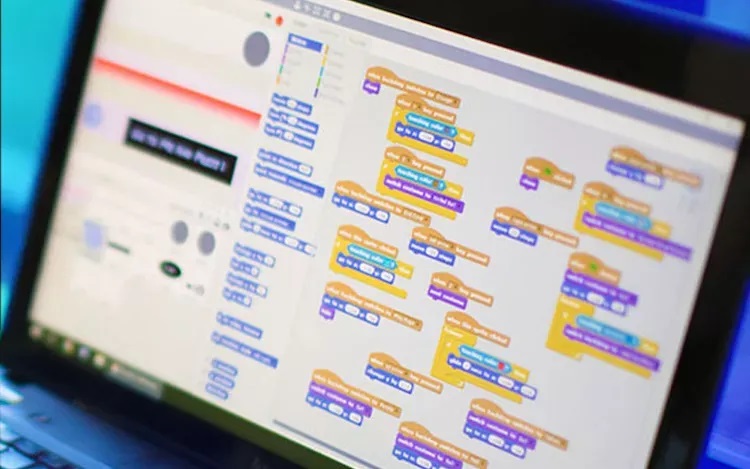Taking notes is an integral part of learning, especially when studying programming. Whether you’re learning a new language, or framework, or working on a coding project, having detailed, well-organized notes is invaluable. However, standard note-taking apps often fall short of documenting code and programming concepts effectively. It is where online note-taking apps that support code blocks can be extremely useful. Quality online note apps have built-in clipboard integration, allowing you to easily paste code blocks from your IDE without having to worry about proper formatting. The app will automatically syntax highlight, indent lines, and add other coding elements seamlessly.
Code blocks in online notes
Visit here for more info about online notepad offer great foundations for coding notes with their code block functionality, you’ll want to utilize some best practices to get the most out of the features.
Markdown fencing for all code blocks
The best way to delineate code blocks is by using Markdown fencing. It applies horizontal rules before and after each block, indicating precisely where the block starts and ends. Append “` to the lines before and after the code block.
Organize code blocks under markdown headings
Leverage section headings and nested bullet points to organize code blocks related to specific functions, concepts, or applications. It structures your thinking and makes related blocks easy to locate later when reviewing.
Reference and link-related blocks
Use internal links to connect code blocks demonstrating similar applications, or reference implementations of the same function. Hyperlink directly to specific lines within code blocks that illustrate key concepts you elaborate on in the surrounding text. Treat documentation and commenting within code blocks as essential rather than an afterthought. Provide ample comments highlighting logic flow, explaining intention at key points, and clarifying concepts to your future self.
Keep code generic / modular
Where possible, keep code blocks generic and modular for reusable snippets. Parameterize inputs and fail points so the blocks demonstrate concepts without getting bogged down in one-off implementations. Make use of markdown checklists to keep track of bugs, irregular behaviour, or other issues within specific code blocks. It creates reminders to revisit solutions during future debugging sessions.
Set aside sections for experimentation
Having dedicated code block sections for trying out new concepts is invaluable. Set aside space to attempt alternative data structure usage, new logic flows, or application integrations without cluttering underlying implementations.
One example is Obsidian – an open-source knowledge base built solely for network note-taking. It focuses heavily on internal backlinks between notes, outlining, version histories and other technical writing features programmers gravitate towards. There are also platforms like Anki employing flashcards and spaced repetition for memorizing syntax – extremely helpful when first grasping new languages.
- Language cheat sheets
- Code snippet catalogs
- Coding problem/solution logs
Resources like MarkdownTemplates.com offer excellent pre-built (and customizable) note outlines you import directly into your preferred platform and expand upon. This saves the hassle of formatting templates from scratch.
Start enhancing your coding notes!
If you aren’t already taking programming notes in markdown-enabled online notebooks, adding this practice significantly boost your learning and productivity. Features like automatic syntax highlighting, easy copy-paste integration, internal linking, version histories, and collaboration streamline documenting code dramatically.
Combine platform affordances with strong organizational conventions, ample commenting, modular writing, and tools like pre-built templates and flashcards to optimize understanding and recall. The high search ability, portability and easy access to prior solutions coded notes provide make them assets you’ll return to again and again when undertaking new programming challenges, or advancing your general coding skills.